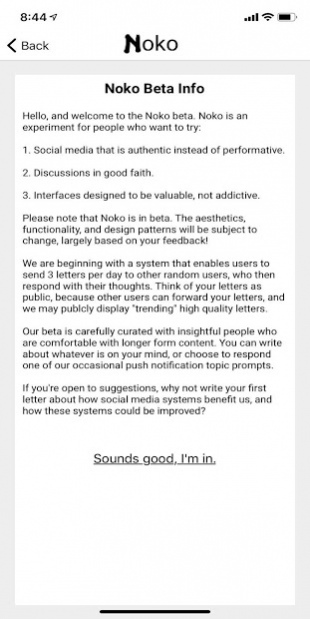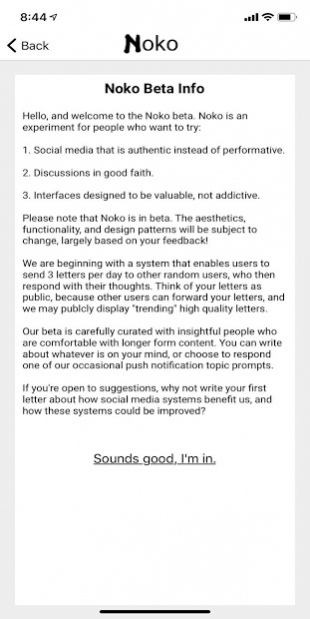Noko 3
Continue to app
Free Version
Publisher Description
Joining Noko allows you to have written conversations with other users about topics that matter most to you. This is a place to share meaningful, long-form thoughts around philosophy, psychology, art, or whatever happens to be on the top of your mind.
Who else uses Noko? We search for users that have a proven track record of producing sincere and meaningful online content. The Noko beta itself is an invite-only community meant for people who share specific values. All Noko users want a social media system that has:
1. Authentic content instead of content performative to large groups
2. A system that incentivizes discussions in good faith
3. Design interfaces designed to bring value, not addiction
Given these goals, the inaugural version of the app experiments with a novel method of sharing content on social media. Letters you write on Noko are automatically forwarded to three other app users. When you receive a letter from another user, you can begin a conversation with the sender and forward the letter to three more users to share it.
We welcome you to the beta. Please reach out if you have any suggestions or feedback to share.
About Noko
Noko is a free app for Android published in the Chat & Instant Messaging list of apps, part of Communications.
The company that develops Noko is Grant Empey. The latest version released by its developer is 3.
To install Noko on your Android device, just click the green Continue To App button above to start the installation process. The app is listed on our website since 2019-08-20 and was downloaded 1 times. We have already checked if the download link is safe, however for your own protection we recommend that you scan the downloaded app with your antivirus. Your antivirus may detect the Noko as malware as malware if the download link to com.nokoapp is broken.
How to install Noko on your Android device:
- Click on the Continue To App button on our website. This will redirect you to Google Play.
- Once the Noko is shown in the Google Play listing of your Android device, you can start its download and installation. Tap on the Install button located below the search bar and to the right of the app icon.
- A pop-up window with the permissions required by Noko will be shown. Click on Accept to continue the process.
- Noko will be downloaded onto your device, displaying a progress. Once the download completes, the installation will start and you'll get a notification after the installation is finished.